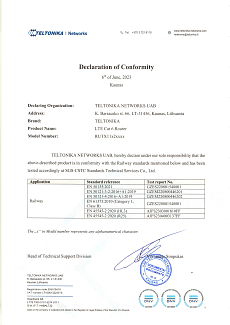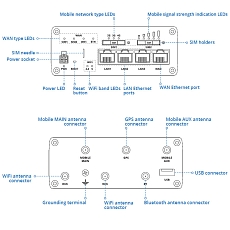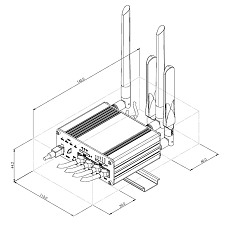Teltonika RUTX11 Router (RUTX11 020G00) with Certification for Rail Vehicles
Teltonika RUTX11 (020G00) - an industrial LTE Cat 6 router certified according to the European standard EN 45545-2. This standard focuses on fire safety of materials and components used in rail vehicles, thus giving it official approval for use in passenger trains across Europe.
Inside passenger trains, RUTX11 creates a reliable Wi-Fi hotspot for travelers to enjoy work and entertainment on the go. Additionally, it provides the operator with Industry 4.0 benefits such as connectivity for CCTV camera systems, digital information panels, remote personal communication for employees, ticketing systems, and more.
RUTX11 is a powerful LTE Cat 6 network device capable of achieving mobile network speeds of up to 300 Mbps with carrier aggregation. It boasts Wi-Fi Wave-2 802.11ac protocol, four Gigabit Ethernet ports, USB-to-Serial support, Bluetooth LE, and a robust aluminum casing with DIN rail mounting option.
It is powered by passive PoE, which simplifies installation and reduces the need for separate power cables. Passive PoE is a simple power delivery method that uses an Ethernet cable to transmit both data and electrical power.
In addition, Teltonika RUTX11 has Dual SIM with auto-failover, backup WAN, and other switching scenarios, meaning that when crossing international borders, the router will switch to another operator to avoid roaming costs.
The RUTX11 router comes with all the software and security features of RutOS. Another advantage of the Teltonika RUTX11 is its compatibility with the Teltonika Networks Remote Management System (RMS). This makes it incredibly easy to remotely manage an entire fleet of RUTX11 devices in any number of passenger trains. Firmware updates, password changes and troubleshooting can be performed on all network devices with just a few clicks – saving you a lot of time and money in the process.
Try RMS for free by clicking this link and registering your free 30-day demo account at: https://rms.teltonika.lt/
Key Features:
• LTE Cat. 6 with speeds up to 300 Mbps
• Wave-2 802.11ac Dual-Band Wi-Fi with up to 867 Mbps
• 4x Gigabit Ethernet at up to 1000 Mbps
• Dual-SIM with Network Failover, Backup WAN and other SW functions
• Compatible with RMS - Teltonika Remote Management System
• Bluetooth LE for short-range sensor communication
• Quad-Core CPU - ARM Cortex A7 CPU, 717 MHz
• Memory: 256 MB SPI Flash, 256 MB DDR3 RAM
• RutOS - a secure operating system, easy to use
Standard package contains:
• Router Teltonika RUTX11
• Euro PSU
• 2 x LTE antennas (swivel, SMA male)
• 2 x WiFi antennas (swivel, RP-SMA male)
• 1 x GNSS antenna (adhesive, SMA Male)
• 1 x Bluetooth antenna (magnetic, RP-SMA male)
• Ethernet cable (1.5 m)
• QSG (Quick Start Guide)
We recommend using the complete user manual and documents for configuration, official materials can be found here.
Example of RUTX11 020G00 router application:
Passenger trains as a low-emission mode of transport are becoming increasingly popular in Europe. This increases the demand for railway connectivity both for passengers and for operational benefits.
RUTX11 has recently obtained EN 45545-2 certification, which means it is safe and approved for use in passenger trains. Network equipment must comply with the European standard EN 45545-2, which dictates many fire safety regulations for railway vehicles.
The carrier's needs are not just to provide internet connectivity for passengers to work and entertain while traveling, but also to provide connectivity for video surveillance, digital information systems, ticketing systems, etc.
Creating a comprehensive network infrastructure for an entire train is a challenging task. To ensure optimal data throughput and stable connectivity, it is usually necessary to equip each carriage with its own network device. In this case, the Teltonika RUTX11 router offers an ideal solution. This router is specially designed for use in the demanding conditions of rail transport and provides reliable connectivity for passengers and onboard systems in each carriage.
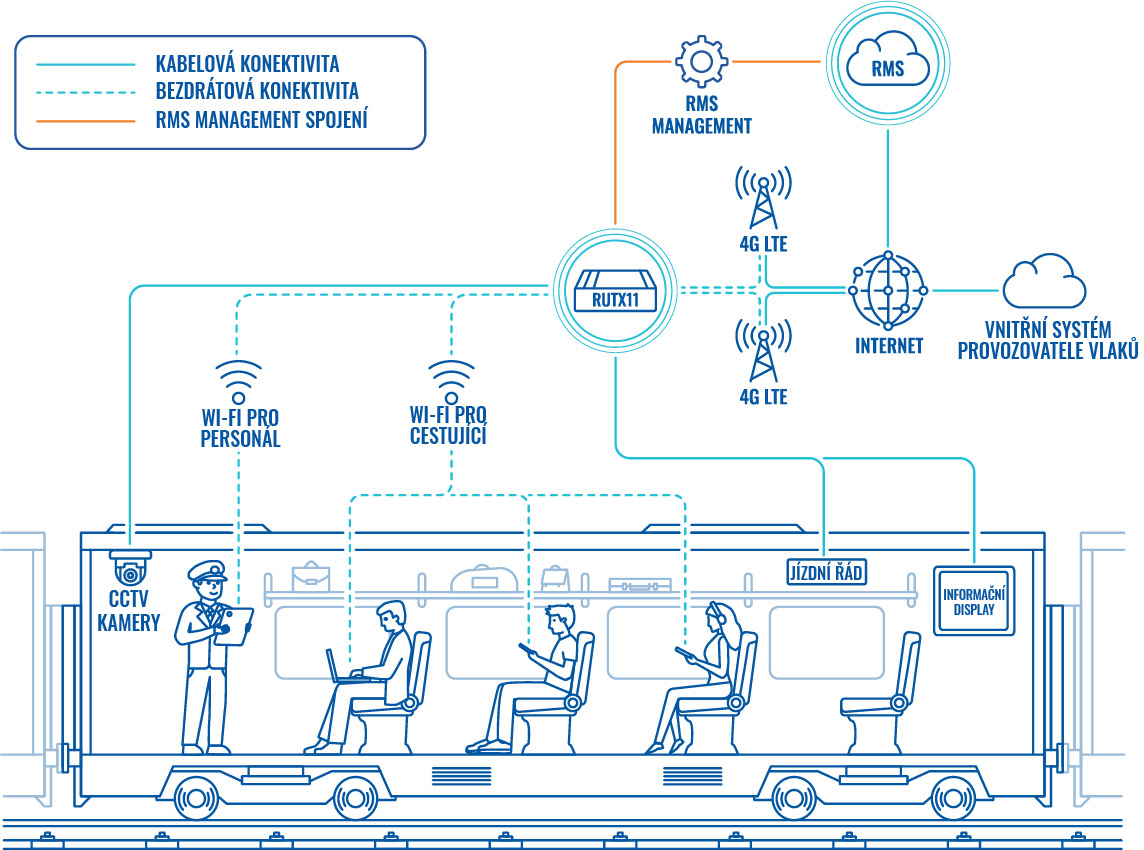
Quick Start Guide Video
The Quick Start Guide video guides you step-by-step through setting up the router from unpacking the box, inserting the SIM card, connecting the antennas, and logging into the administration.
More information can be found in the attached datasheet.