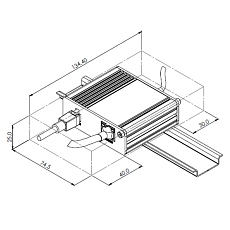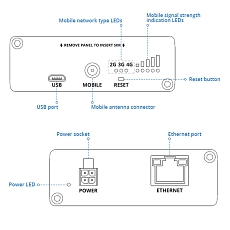Teltonika TRB140 Gateway
Attention! For security reasons, Teltonika has issued a recommendation to update the firmware for the TRB14x series gateways (TRB140, TRB141, TRB142, TRB143 and TRB145). Learn more HERE.
Small and quick devices Teltonika TRB140 to deploy industrial Ethernet to 4G LTE IoT gateway. Advanced VPN functionality, security and remote management capabilities make Teltonika TRB140 the best option for single device connectivity. Teltonika TRB140 works in the input voltage range of 9 - 30 V, so it is universal for various industrial environments.
Industrial LTE Cat 4 Gateway Board Teltonika TRB140 is equipped with a single Ethernet port, Digital Inputs/Outputs and a micro-USB port. Ethernet port and Linux environment provide wide customization possibilities. Teltonika TRB140 compact design makes this Gateway perfect for an application where a sole gadget must be granted reliable Internet connectivity.
Teltonika TRB140 is engineered to be used in an Industrial application therefore it has a wide range of software features such as SMS control, Firewall, Open VPN, IPsec, RMS and FOTA support.
Key Features:
• Ethernet interface
• LTE Cat 4 with speeds up to 150 Mbps
• Compact size, easy integration
• Wide range of power supply voltages
• Teltonika Remote Management System compatible
• RutOS – easy to use, secure and feature rich Operating System
Standard package contains:
• Teltonika TRB140 board
• Euro PSU
• 1 x LTE antenna (magnetic mount, SMA male, 3 m cable)
• Micro-USB cable (0.8 m)
• LAN cable
• QSG (Quick Start Guide)
For this router Teltonika TRB140 you can buy the Teltonika BAT120 backup power supply, which takes over the power supply of the router for up to 6 hours in the event of a power failure.
Try RMS for free by clicking on this link to register your free 30-day demo account!
LINK: https://rms.teltonika.lt/
For TRB140 you can buy the Teltonika BAT120 backup power supply, which takes over the power supply of the router for up to 6 hours in the event of a power failure.
We recommend using the complete user manual and documents for configuration, official materials can be found here.
More information can be found in the attached datasheet and quick manual.
Quick Start Guide Video
Quick Start Guide video vás provede krok za krokem nastavením routeru od vybalení z krabice, vložením SIM karty, zapojením antén až po přihlášení do administrace.