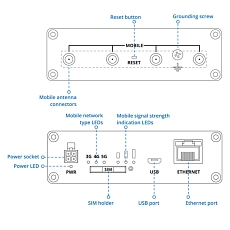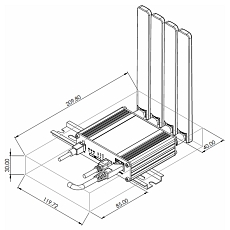Gateway Teltonika TRB500
Teltonika TRB500 is a gateway with support for 5G mobile networks with a speed of up to 1Gbps. The big advantage of this industrial gateway is the Ethernet interface and two configurable I/O interfaces, which enable easy integration into industrial devices. Gateway also ensures reliable connection to 4G LTE CAT 20 and 3G networks.
The device Teltonika TRB500 is equipped with four SMA antenna connectors and a power connector. It also includes a SIM slot and an RJ45 10/100/1000 Mbps Ethernet port.
Data security is ensured by a wide range of software functions, such as control of SMS messages, firewall, OpenVPN, IPSec, RMS. Network protocols TCP, UDP, IPv4, IPv6, ICMP, NTP, DNS, HTTP, HTTPS, SMTP, SSL v3, TLS, PPP, PPPoE, SSH, DHCP, SNMP, MQTT, Wake on LAN (WOL).
The industrial gateway Teltonika TRB500 is equipped with the RutOS system. It is an operating system based on OpenWRT Linux, which is a big plus for choosing Teltonika routers. This system offers advanced security features and compatibility with the RMS remote message system.
Key features of the TRB500:
• Mobile technology: 5G, 4G (LTE CAT 20), 3G
• Dimensions: 100 x 30 x 93.4 mm
• Wide range of supply voltages 9-30 V
• RutOS – an easy-to-use, secure and feature-rich operating system
• Teltonika Remote Management System support
• Ethernet interface
• Supports auto MDI/MDIX crossover
• Technologies: LTE (Cat M1), NB-IoT, EGPRS
• Mounting on a DIN rail
• Degree of protection: IP30
Standard package contains:
• Teltonika TRB500 Gateway
• 9 W PSU
• 4 x Mobile antennas (swivel, SMA male)
• Micro-USB cable (0.8 m)
• Ethernet cable
• SIM Adapter kit
• QSG (Quick Start Guide)
For this gateway Teltonika TRB500 you can buy the Teltonika BAT120 backup power supply, which takes over the power supply of the router for up to 6 hours in the event of a power failure.
Try RMS for free by clicking on this link to register your free 30-day demo account!
LINK: https://rms.teltonika.lt/
We recommend using the complete user manual and documents for configuration, official materials can be found here.
Quick Start Guide
The Quick Start Guide video guides you step-by-step through setting up the router from unpacking the box, inserting the SIM card, connecting the antennas, and logging into the administration.
More information can be found in the attached datasheet.