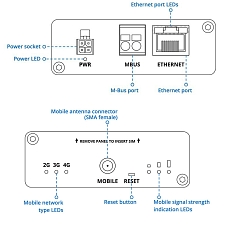Teltonika TRB143 Gateway
Attention! For security reasons, Teltonika has issued a recommendation to update the firmware for the TRB14x series gateways (TRB140, TRB141, TRB142, TRB143 and TRB145). Learn more HERE.
Teltonika TRB143 is an LTE industrial gateway with an M-Bus communication interface designed for telemetry and monitoring applications. Mobile and wired connectivity improves the metering process by ensuring data transmission from consumption meters. The integrated M-Bus communication protocol enables the connection of up to 250 devices. Teltonika TRB143 stands out for its high reliability, which guarantees its trouble-free operation even in critical systems.
In addition to the M-Bus interface, the Teltonika TRB143 Gateway is also equipped with a Gigabit Ethernet port, digital I/O and an RJ-45 port.
Remote monitoring and configuration are easy with a pre-configured firewall and Open VPN, as well as compatibility with FOTA, SMS control and RMS (Remote Management System).
The durable aluminium construction allows the gate to be used in extreme temperatures from -40°C to 75°C. Gateway Teltonika TRB143 is ideal for use in areas such as smart energy metering or district heating systems.
Key Features:
• Connectivity - 4G/LTE Cat 4, 3G/2G, 1x 1G RJ-45
• M-Bus interface with the possibility of connecting up to 250 devices
• Low input voltage 12-30 VDC
• Degree of protection IP30
• Compact dimensions 74.5 x 25 x 64.4 mm
• Compatible with Teltonika RMS (Remote Management System)
Package contains:
• Gateway Teltonika TRB143
• Power supply 18W
• 1× LTE antenna (magnetic holder, SMA male connector, 3m cable)
• 1x Hex key
• 1x LAN cable
• QSG (Quick Start Guide)
For this Gateway TRB143, you can buy the Teltonika BAT120 backup power supply, which takes over the power supply of the router for up to 6 hours in the event of a power failure.
Try RMS for free by clicking this link to register your free 30-day demo account!
PROLINK: https://rms.teltonika.lt/
We recommend using the complete user manual and documents for configuration, official materials can be found here.
More information can be found in the attached datasheet.
Quick Start Guide Video
The Quick Start Guide video guides you step-by-step through setting up the router from unpacking the box, inserting the SIM card, connecting the antennas, and logging into the administration.